CenOS7 APM 설치 매뉴얼
버전: Cent7, mysql5.7, Apache 2.2, PHP5.6, boost1.59
1) 필수 패키지 설치
yum -y install wget gcc gcc-c++ pcre-devel openssl-devel
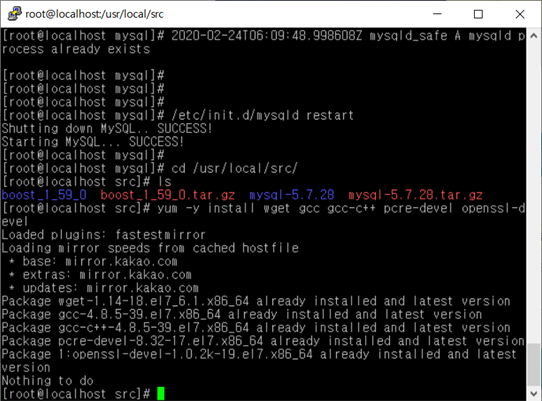
2) Apache 소스파일 설치(2.2.29)
wget http://archive.apache.org/dist/httpd/httpd-2.2.29.tar.gz
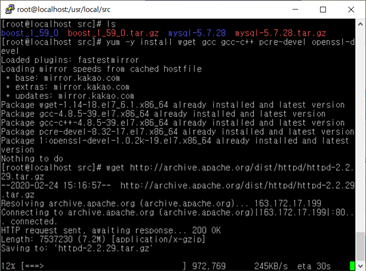
3) apr /apr-util 설치
tar xvfz httpd-2.2.29.tar.gz (압축해제)
srclib 으로 폴더이동 ( cd httpd-2.2.29/srclib) 후 apr/ apr-util 설치
wget http://archive.apache.org/dist/apr/apr-1.7.0.tar.gz
wget http://archive.apache.org/dist/apr/apr-util-1.6.1.tar.gz
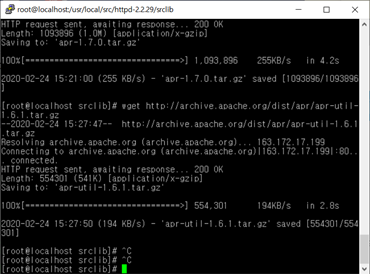
tar xvfz apr-util-1.6.1.tar.gz
tar xvfz apr-1.7.0.tar.gz
압축 해제 후 폴더명 변경
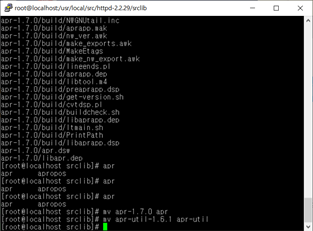
4) 소스 configure & make
./configure –prefix=/usr/local/apache –enable-so –enable-rewrite –enable-ssl –enable-mods-shared=all –enable-modules=shared –enable-mpms-shared=all –with-included-apr –enable-unique-id
Configure 가 완벽하게 실행되면 make –j 8; make install을 통해 apache 설치
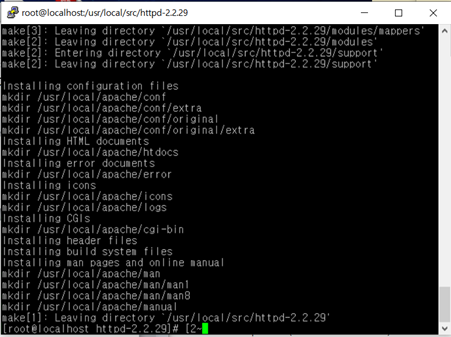
설치가 완료되면 Runlevel등재 및 정상설치 확인
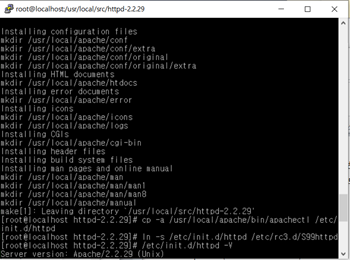
cp -a /usr/local/apache/bin/apachectl /etc/init.d/httpd
ln -s /etc/init.d/httpd /etc/rc3.d/S99httpd
/etc/init.d/httpd -V
후 정상등재 확인
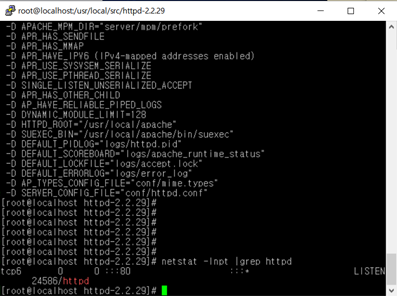
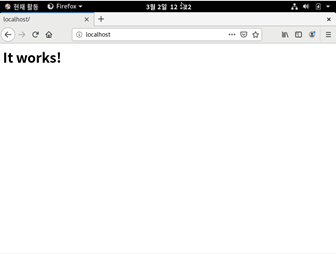
* Httpd 등재 오류
"Could not reliably determine the server's fully qualified domain name" 오류 발생시
Httpd.conf 파일 찾기 (본인의 경우 /usr/local/apache/conf/httpd.conf 존재)
#serverName = www.example.com:80 의 주석 해제 및
www.Example.com -> localhost로 변경
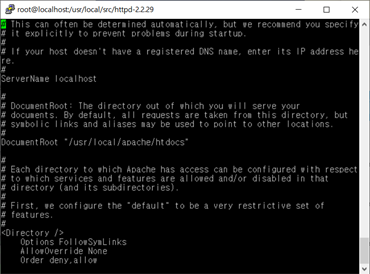
'Security > System' 카테고리의 다른 글
| APM 설치(Apache, PHP, MySQL) - MySQL (0) | 2020.08.06 |
|---|---|
| APM 설치(Apache, PHP, MySQL) - PHP (0) | 2020.08.06 |
| MySQL 설치 (0) | 2020.07.28 |
| 이클립스(Eclipse IDE for Java EE Developers) 설치 (0) | 2020.07.28 |
| JDK(Java SE Development Kit) 설치 (0) | 2020.07.28 |


