반응형
0. 개요
AWS EC2에 JAVA Spring Boot를 구축 후 AWS Secrets Manager에 저장된 값을 불러오는 방안을 알아보겠습니다. 해당 값을 사용하여 DB에 연결하는 등 다양한 용도로 사용할 수 있습니다.
1. 인스턴스 실행 후 Spring Boot 구축
인스턴스와 Spring Boot는 설치되어 있다고 가정하겠습니다.
2. 의존성 파일 추가
pom.xml에 의존성 파일을 추가합니다.
<dependency>
<groupId>com.amazonaws.secretsmanager</groupId>
<artifactId>aws-secretsmanager-jdbc</artifactId>
<version>1.0.8</version>
</dependency>
3. Secrets Manager를 불러오기 위한 설정
application.yaml에 config 설정
cloud:
aws:
secretsmanager:
endpoint: secretsmanager.ap-northeast-2.amazonaws.com
region: ap-northeast-2
credentials:
access-key: "Your Accesskey"
secret-key: "Your Secretkey"
region:
static: ap-northeast-2
stack:
auto: false퍼블릭통신이 되지 않는 prviate subnet인 경우, secrets manager interface vpc endpoint를 생성하여 해당 endpoint를 "endpoint"에 넣어주시면 됩니다.
4. Repository 작성
SecretManagerRepositoryImpl.java에 아래 코드 삽입
package com.aws.example.awsdemo.secretmanager.repository;
import com.amazonaws.services.secretsmanager.AWSSecretsManager;
import com.amazonaws.services.secretsmanager.model.GetSecretValueRequest;
import com.amazonaws.services.secretsmanager.model.ResourceNotFoundException;
import com.aws.example.awsdemo.secretmanager.service.SecretManagerServiceImpl;
import com.fasterxml.jackson.databind.JsonNode;
import com.fasterxml.jackson.databind.ObjectMapper;
import org.slf4j.Logger;
import org.slf4j.LoggerFactory;
import org.springframework.beans.factory.annotation.Autowired;
import org.springframework.stereotype.Repository;
@Repository
public class SecretManagerRepositoryImpl implements SecretManagerRepository {
private static final Logger log = LoggerFactory.getLogger(SecretManagerRepositoryImpl.class);
private AWSSecretsManager secretsManager;
@Autowired
public SecretManagerRepositoryImpl(AWSSecretsManager secretsManager) {
this.secretsManager = secretsManager;
}
@Override
public String getSecretValue(String secretName) {
try {
GetSecretValueRequest getSecretValueRequest = new GetSecretValueRequest().withSecretId(secretName);
secretsManager.getSecretValue(getSecretValueRequest);
ObjectMapper objectMapper = new ObjectMapper();
String secretValue= secretsManager.getSecretValue(getSecretValueRequest).getSecretString();
JsonNode secretsJson = objectMapper.readTree(secretValue);
String host = secretsJson.get("host").textValue();
String port = secretsJson.get("port").textValue();
String dbname = secretsJson.get("dbClusterIdentifier").textValue();
String username = secretsJson.get("username").textValue();
String password = secretsJson.get("password").textValue();
return secretValue;
} catch(Exception e) {
log.error("The requested secret " + secretName + " was not found");
return "The requested secret " + secretName + " was not found";
}
}
}
5. Test를 위한 Controller 작성하기
SecretManagerController.java에 아래 코드 삽입
package com.aws.example.awsdemo.secretmanager.controller;
import com.aws.example.awsdemo.secretmanager.service.SecretManagerService;
import org.springframework.beans.factory.annotation.Autowired;
import org.springframework.http.HttpStatus;
import org.springframework.http.ResponseEntity;
import org.springframework.web.bind.annotation.GetMapping;
import org.springframework.web.bind.annotation.RequestMapping;
import org.springframework.web.bind.annotation.RequestParam;
import org.springframework.web.bind.annotation.RestController;
import java.io.IOException;
@RestController
@RequestMapping(value = "/secretManager")
public class SecretManagerController {
private SecretManagerService awsService;
@Autowired
public SecretManagerController(SecretManagerService awsService) {
this.awsService = awsService;
}
@GetMapping("/getSecretValue")
public ResponseEntity<String> getSecretValue(@RequestParam(value = "secretName") String secretName) throws IOException {
return new ResponseEntity<>(awsService.getSecretValue(secretName), HttpStatus.OK);
}
}
6. Test
1) Maven을 사용하여 build
mvn clean spring-boot:run -Dspring-boot.run.profiles=local
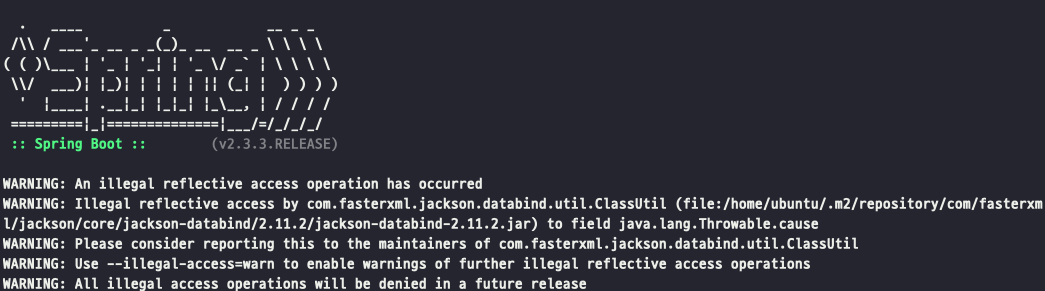
2) API 호출로 SecretValue 확인
curl http://localhost:8080/secretManager/getSecretValue?secretName="your secret name"
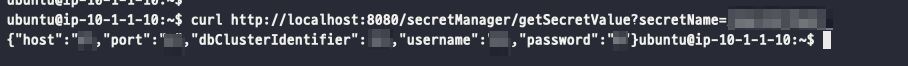
감사합니다.
반응형
'AWS' 카테고리의 다른 글
| [AWS] KMS symmetric key import (0) | 2023.06.27 |
|---|---|
| [AWS] Secrets Manager를 사용한 IAM Access keys 자동 교체 (0) | 2023.06.03 |
| [AWS] AWS SSO SAML with Azure (AWS IAM Identity Center) (0) | 2023.05.30 |
| [AWS] Secrets Manager 강제 삭제 (0) | 2023.02.01 |
| [AWS] EC2 인스턴스 Tag-based 관리 방법 - 2 (0) | 2023.01.29 |


